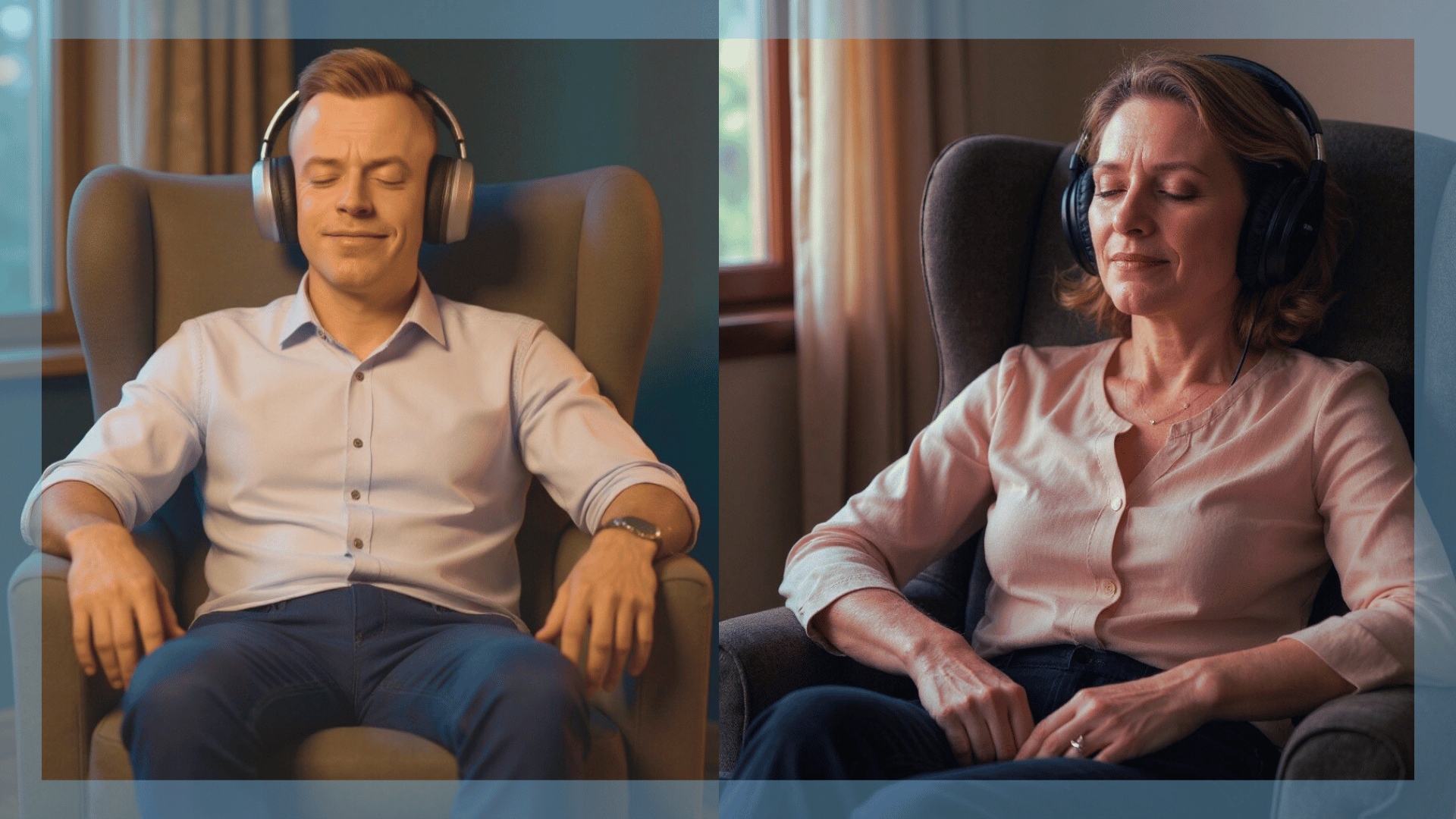How to Set Yourself Up For An Online Session
To get the best results
Thank you for scheduling your online hypnotherapy appointment. I'm looking forward to meeting you. You should have received your Zoom link when you booked - if not, let me know and I will sort that for you.
Have a read through the setup guide below and do your best to match these recommendations as much as you can. So we have the best experience on the day.
Kind Regards,
Clem Kelleher
Clinical Hypnotherapist & Psychologist
MSc., NGH, PSI, BPS

Ideal Setup
for our Meeting
To get the most from an online appointment, I would recommend the following:
- Headphones or earphones (with microphone) are ideal - to rule out ambient sound and for better focus.
(If you don’t feel comfortable wearing these, just make sure that you can hear me and that your device can also pick up your voice) - Ideally if you can be seated comfortable with your back, neck and shoulders supported
- use cushions if you need.
This is simply because you will be in a stationary position for over 20 mins and it can get uncomfortable if you don’t have sufficient support. - Make sure that you have an adequate WIFI signal
- Make sure that you’re in a location where you will not be interrupted
- Have your phone/device notifications turned off
- so you won’t receive text or other notifications - Seating can be wherever you choose, but ideally, if you can be in a position where I can see your face and hands clearly, then that would be good
- see the pictures here to give you an idea of the ideal picture would be like.